In GoAnywhere, gadgets may stop working and show errors like “An unexpected error has occurred” or “Unable to find file X.”
Environment
GoAnywhere MFT - all versions
Resolution
When the gadgets are no longer working you will want to rebuild the index in order to restore functionality.
How to rebuild index:
Please navigate to this page.
http://[host:port]/goanywhere/admin/debug/GlobalLogMonitor.xhtml
You should press the "Rebuild Index" button
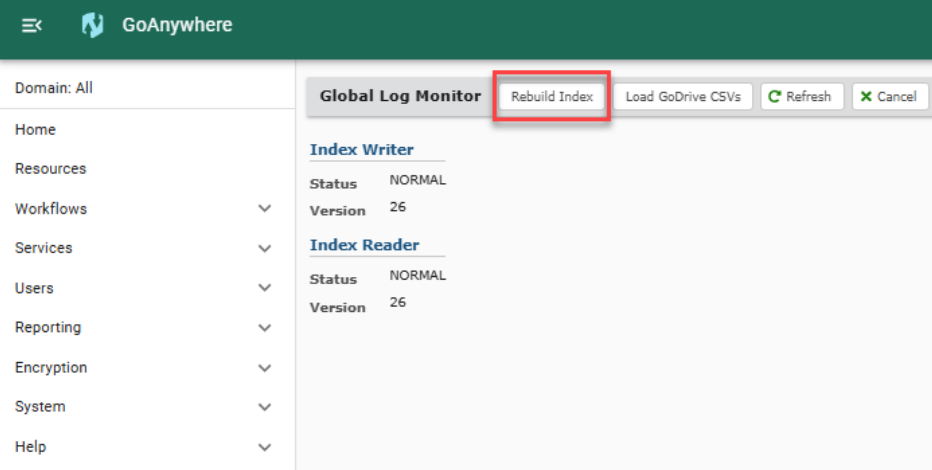
After starting, the Index Status will read NEW. Also, you will see this entry that looks like this in the goanywhere.log or the system specific logs when the index starts rebuilding
2025-08-12 13:32:06 INFO Rebuilding global log index.
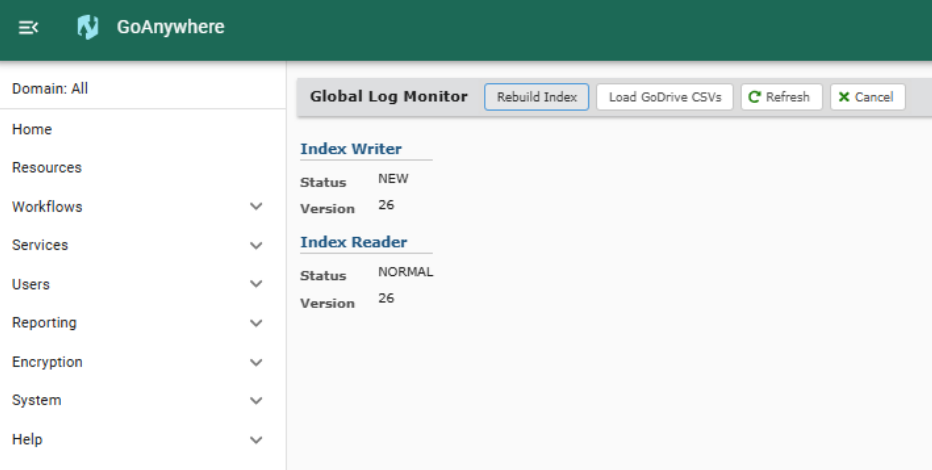
When finished, this entry will appear in the logs and the Index Status will change back to NORMAL:
2025-08-12 13:32:06 INFO Sending message to all systems to refresh the Global Log configuration.
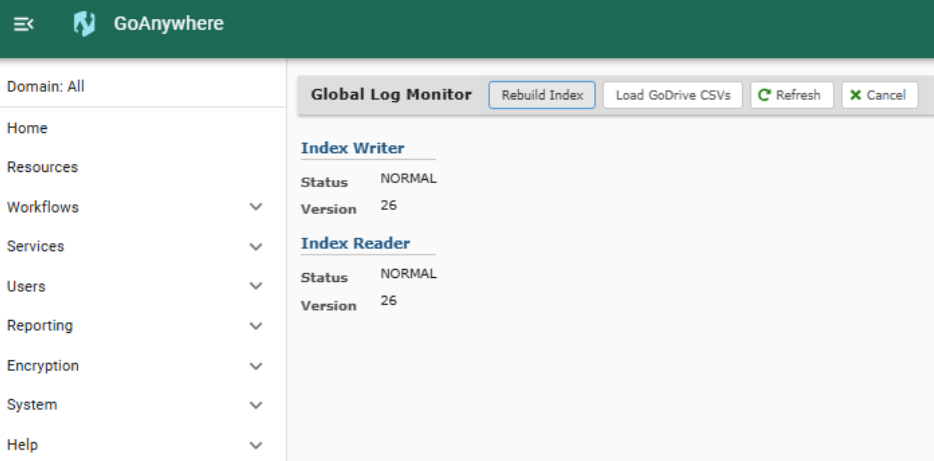
The Log Index is now rebuilt.
 fortra.com
fortra.com