Modifying the admin listener configuration resulted in a failure to access GoAnywhere.
Environment
GoAnywhere MFT - all versions
Resolution
Whenever changes are made to the admin listener, GoAnywhere will automatically create a backup of the previous config. The config file for the admin listeners is server.xml, located by default in [installDir]/GoAnywhere/tomcat/conf/server.xml.
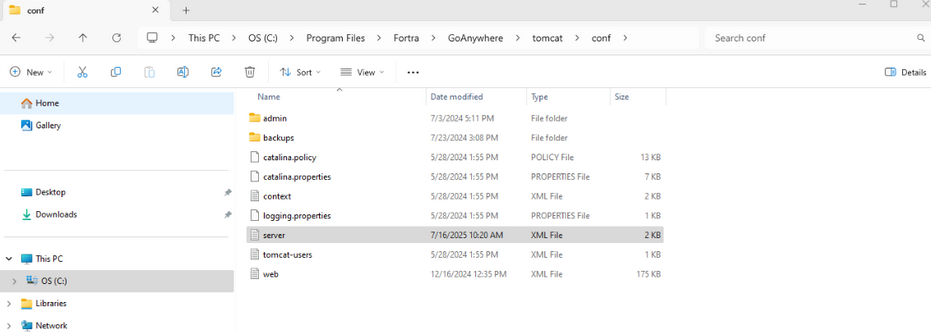
In that same directory, there is a folder called backups, filled with previous XMLs from whenever the listener has been edited. The name of the backup will reflect the date of the change. Something to note is that a backup will be created only if the listener was edited from within GoAnywhere. If the server.xml is manually edited, a backup will not be created.
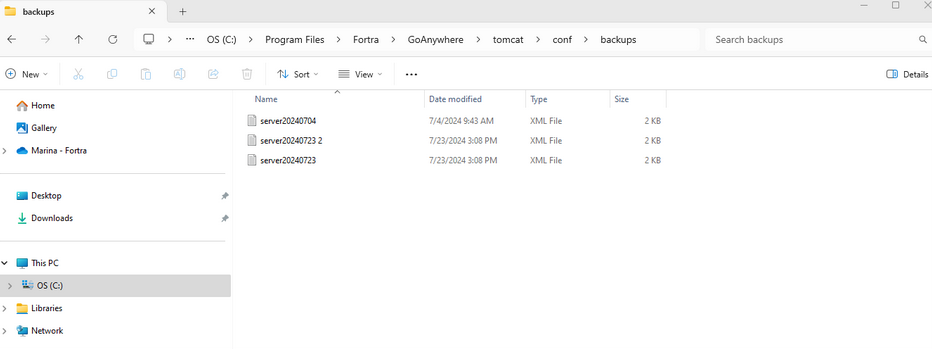
Rename the existing server.xml to server_old.xml, Then, copy the backup of your choice into the conf directory and rename it as server.xml. Restart the GoAnywhere service. It should start successfully with the old settings and allow the login screen to be reached. Once MFT is confirmed to be working, feel free to remove the server_old.xml.
 fortra.com
fortra.com